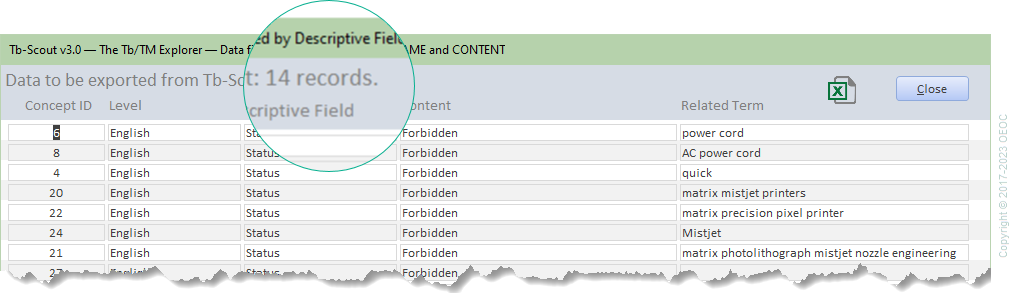Export filtered results
When you need to get specific values of Descriptive Fields
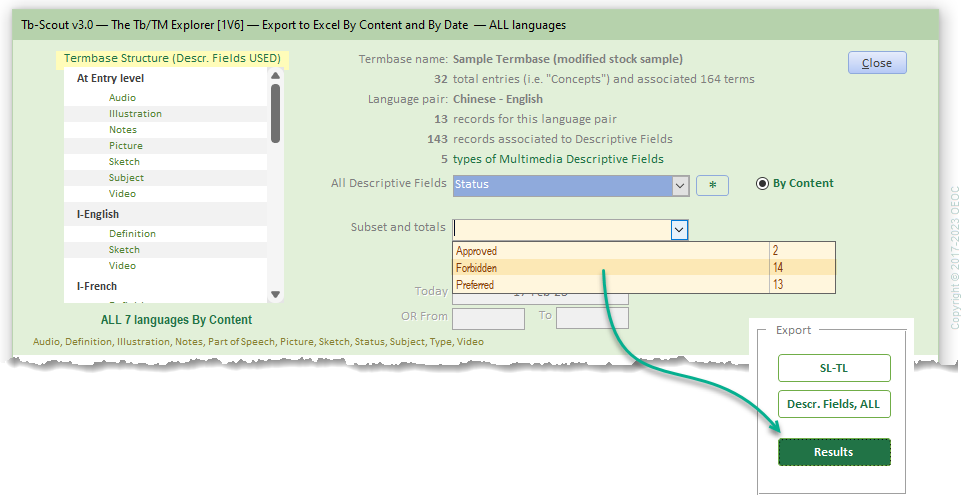
In the example shown above, the user can get a list of all forbidden terms (14 of them, in this case), a subset of all the records that are related to the Descriptive Field named "Status" which happens to be a "picklist" type of Descriptive Field. After pressing the [Results] button, a table with the results will show up and from there, getting this table exported to Excel is just a click on the Excel icon away.