Export by language pairs
When you just need to get a bilingual list of terms
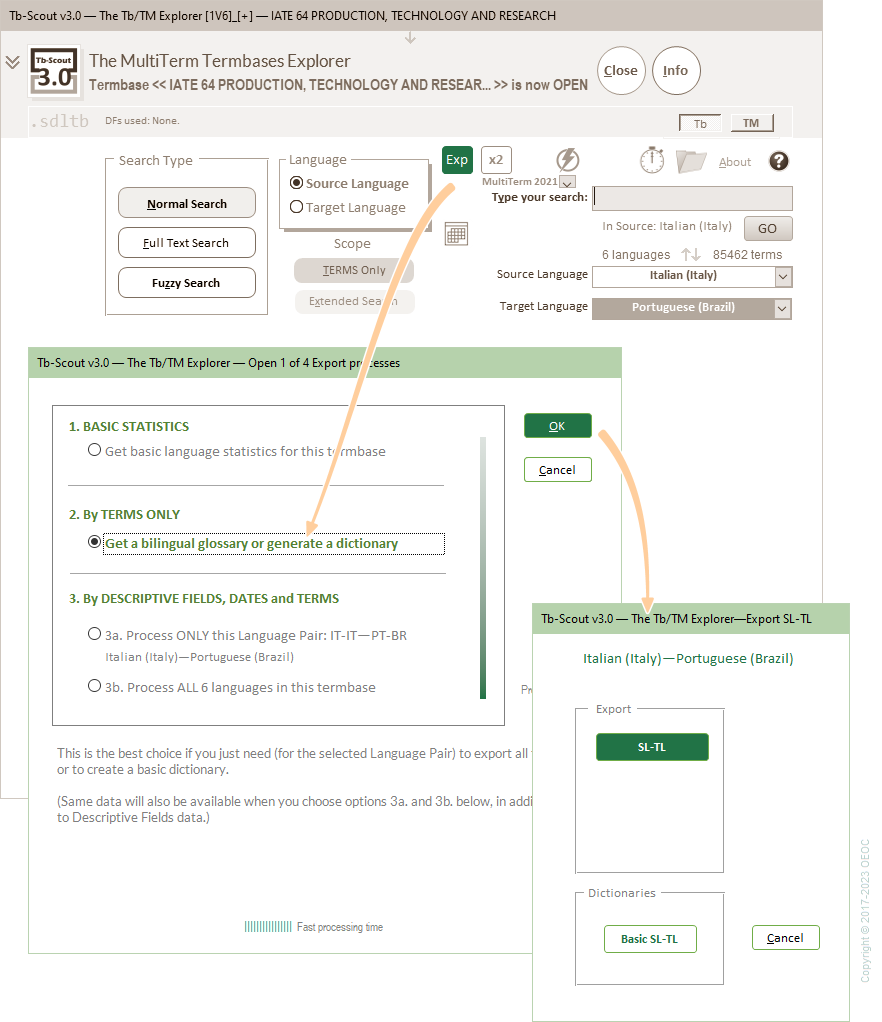
There are two ways to get to the same place, that is, to a two-column table (SL and TL) ready to be exported to Excel:
- The first one and the fastest, shown above, starting from the Export Module, option 2, "By TERMS ONLY", or
- The second one, also by starting from the Export Module, selecting either option 3a. or 3b., then going to the "Export" section and clicking on the "SL-TL" button (element number 11).
Once you get the results in a new form, click the Excel icon to get a file like this:
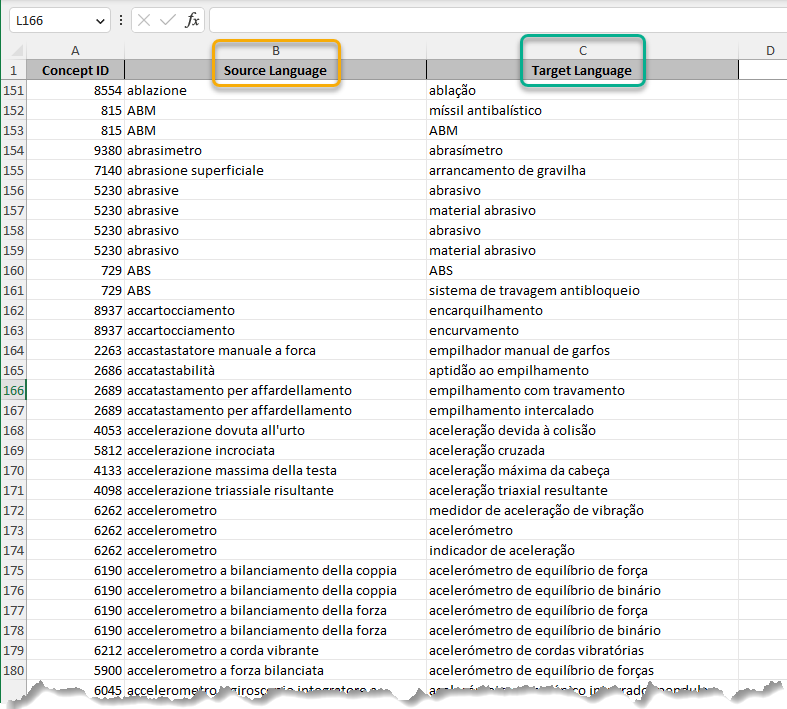
Note: Right-to-Left (RTL) languages like Arabic, Hebrew, Persian, etc. may show left-aligned in Tb−Scout; however, all these RTL languages will display correctly in all Office (Microsoft 365) products.